192.168.1.1 / 192.168.ll Admin Login.
How do I log in to my router admin panel with the 192.168.1.1 Default Gateway IP?
If you are having problems logging in to your router’s admin page, then read on. Accessing your router’s or signal repeater’s admin panel is simple, really, but most people are making the same mistakes.
The vast majority of Home WIFI Routers use 192.168.1.1 as the default IP address, but a number of brands are set up with another default IP address, such as 192.168.0.1 or 192.168.1.254. If you cannot even load yourrouter admin login page, chances are that your router is using another IP address than 192.168.1.1.
192.168.1.1 Not Working – Connection Timed Out.
This video guide shows an advanced guide on all the steps to take, if the 192.168.1.1 admin login is not working and you are getting a “Connection Timed Out” error message.
But first, check that you did not mistype 192.168.1.1 in your browser’s address bar, and that you typed it in the actual URL Address Bar (and not in the Google Search bar). Also, check that 192.168.1.1 is the actual IP address that your router uses.
See the written guide below, for more.
Determining your Router’s IP address.
If you are entering 192.168.1.1 in your internet browser’s address bar, but no login page is appearing, then your router or signal repeater might be using a different Default Gateway IP, such as 192.168.0.1 or 192.168.1.254.
To find your router’s default IP address, simple click on “Start” in Windows, then “Run”. In the pop-up box, enter “Cmd” and press enter.
The Windows Command Prompt window will open. In the Command Prompt window, enter “ipconfig”, and press enter.
Now, search the page for Default Gateway. The number next to “Default Gateway” is your router’s IP address.
Note, that if you are running Windows 10, just click on the Searh icon and search for “Cmd”. That should bring up the Windows Command Prompt in Windows 10.
So, to recap, the number next to “Default Gateway” is the number you will need to enter in your internet browser’s address bar in order to load the router admin login page.
192.168.1.1 or 192.168.ll?
The most common mistake newbies make when trying to access their router admin panel, is the mistype the router IP address.
The correct IP address is: 192.168.1.1, and NOT 192.168.l.l (with the letter L).
So, if you have establised that your router’s IP address (Default Gateway) is indeed 192.168.1.1, then this is what you do:
- Make sure your router is turned ON.
- Open your internet browser on your computer.
- Find the browser’s URL address bar. Make sure you are not using the Google or Bing Search Bar, which is sometimes also located at the top of the browser.
- In the browser’s URL address bar, enter: 192.168.1.1 and press enter. Make sure that you enter 192.168.1.1 or http://192.168.1.1, and NOT 192.168.11, 192.168.l.l or 192.168.ll or any other combination. There should be 8 numbers and 3 Full Stop signs only.
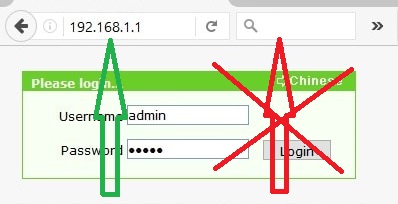
To sum up, this input in your browser address url is CORRECT:
DO TYPE:
192.168.1.1
or
http://192.168.1.1
DO NOT TYPE (INCORRECT):
192.168.11
192.168.1.1.
192 168 1 1
198.168.1.1
192.168.0.1
1.192 .168.1.1
192 .168.1
192 .168.1.
92.168.1.1
192.168.1.1 8080
http //192.168.1.1/
http //192.168.1.1
https://192.168.1.1
https //192.168.1.1/
//192.168.1.1
http 192.168.1.1
192.168.l.l
192.168.ll
192.1681.1
19216811
Your router’s admin login page should now open. If you get an error message or nothing is happening, then your router probably has another IP address than 192.168.1.1 (for example 192.168.0.1 or 192.168.1.254, your must be rest/turned on, or you are typing the 192.168.1.1 IP address incorrectly.
192.168.1.1 Admin Passwords.
Here is a list of common default passwords and usernames (factory settings). You can try them one by one, though default login settings vary from model to model.
Router Brandname | Admin Login IP | Username | Password |
|---|---|---|---|
| 3Com Routers | http://192.168.1.1 IP | admin | admin |
| Belkin Routers | http://192.168.2.1 IP | admin | admin |
| BenQ Routers | http://192.168.1.1 IP | admin | admin |
| D-Link Routers | http://192.168.0.1 IP | admin | admin |
| Digicom Routers | http://192.168.1.254 IP | admin | michelangelo |
| Digicom Routers | http://192.168.1.254 IP | user | password |
| Digicom Routers | http://192.168.1.254 IP | admin | michelangelo |
| Linksys Routers | http://192.168.1.1 IP | admin | admin |
| Netgear Routers | http://192.168.0.1 IP | admin | password |
| Sitecom Routers | http://192.168.0.1 IP | admin | admin |
| Sitecom Routers | http://192.168.0.1 IP | sitecom | admin |
| Thomson Routers | http://192.168.1.254 IP | user | user |
| US Robotics Routers | http://192.168.1.1 IP | admin | admin |
192.168.1.1 IP is used by These Routers.
192.168.1.1 is the most common IP address for Home Routers. It is the Default Gateway for most Linksys brand routers, as well as some Cisco home routers.
These Linksys models are set up with 192.168.1.1 as the default IP gateway:
| Linksys Model: BEFDSR41W | E8400 | WAG54GP2 | WRT54G-RG |
| Linksys Model: BEFN2PS4 | E900 | WAG54GS | WRT54G-TM |
| Linksys Model: BEFSR11 | EA2700 | WRH54G | WRT54G2 |
| Linksys Model: BEFSR41 | EA2750 | WRK54G | WRT54G3G-AT |
| Linksys Model: BEFSR41W | EA3500 | WRT100 | WRT54G3G-AU |
| Linksys Model: BEFSR81 | EA4500 | WRT110 | WRT54G3G-EU |
| Linksys Model: BEFSRU31 | EA5800 | WRT1200AC | WRT54G3G-ST |
| Linksys Model: BEFSX41 | EA6100 | WRT120N | WRT54G3G-UK |
| Linksys Model: BEFVP41 | EA6200 | WRT150N | WRT54G3G-VN |
| Linksys Model: BEFW11P1 | EA6350 | WRT160N | WRT54G3GV2-ST |
| Linksys Model: BEFW11S4 | EA6400 | WRT160N-HP | WRT54GC |
| Linksys Model: CG7500 | EA6500 | WRT160NL | WRT54GH |
| Linksys Model: E1000 | EA6900 | WRT1900AC | WRT54GL |
| Linksys Model: E1200 | EA7300 | WRT1900ACS | WRT54GR |
| Linksys Model: E1500 | EA7500 | WRT300N | WRT54GS |
| Linksys Model: E1550 | EA8300 | WRT310N | WRT54GS2 |
| Linksys Model: E1700 | EA8500 | WRT3200 | WRT54GX |
| Linksys Model: E2000 | EA9200 | WRT3200ACM | WRT54GX2 |
| Linksys Model: E2100L | EA9300 | WRT320N | WRT54GX4 |
| Linksys Model: E2500 | EA9500 | WRT32X | WRT55AG |
| Linksys Model: E3000 | WAG120N | WRT330N | WRT600N |
| Linksys Model: E3200 | WAG160N | WRT350N | WRT610N |
| Linksys Model: E4200 | WAG310G | WRT400N | WRTSL54GS |
| Linksys Model: E4200 | WAG320N | WRT51AB | — |
| Linksys Model: E800 | WAG354G | WRT54AG | — |
| Linksys Model: E8350 | WAG54G | WRT54G | — |
Which IP address does my Router Use?
Here is a list of router brands and the typical IP addresses, that they are set up with from the factory. If 192.168.1.1 does not work for you, when you are trying to log in, then find your router brand and try one of these other IP addresses listed.
| Router or Repeater Brand Name | Default Gateway IP Address |
| 2Wire Router | 192.168.1.1 192.168.0.1 192.168.1.254 10.0.0.138 |
| 3Com Router | 192.168.1.1 192.168.1.10.1 |
| Actiontec Router | 192.168.1.1 192.168.0.1 192.168.2.1 192.168.254.254 |
| Airlink Router | 192.168.1.1 192.168.2.1 |
| Airlive Router | 192.168.2.1 |
| Airties Router | 192.168.2.1 |
| Apple Router | 10.0.1.1 |
| Amped Wireless Router | 192.168.3.1 |
| Asus Router | 192.168.1.1 192.168.2.1 10.10.1.1 10.0.0.1 |
| Aztech Router | 192.168.1.1 192.168.2.1 192.168.1.254 192.168.254.254 |
| Belkin Router | 192.168.1.1 192.168.2.1 10.0.0.2 10.1.1.1 |
| Billion Router | 192.168.1.254 10.0.0.2 |
| Buffalo Router | 192.168.1.1 192.168.11.1 |
| Card King Router | 192.168.0.1 |
| Cisco Router | 192.168.1.1 192.168.0.30 192.168.0.50 10.0.0.1 10.0.0.2 |
| Dell Router | 192.168.1.1 |
| D-Link Router | 192.168.1.1 192.168.0.1 192.168.0.10 192.168.0.101 192.168.0.30 192.168.0.50 192.168.1.254 192.168.15.1 192.168.254.254 10.0.0.1 10.0.0.2 10.1.1.1 10.90.90.90 |
| Edimax Router | 192.168.2.1 |
| Eero Router | 192.168.0.1 |
| Eminent Router | 192.168.1.1 192.168.0.1 192.168.8.1 |
| Gigabyte Router | 192.168.1.254 |
| 192.168.86.1 192.168.0.1 | |
| Hawking Router | 192.168.1.200 192.168.1.254 |
| Huawei Router | 192.168.1.1 192.168.0.1 192.168.3.1 192.168.8.1 192.168.100.1 10.0.0.138 |
| LevelOne Router | 192.168.0.1 192.168.123.254 |
| Linksys Router | 192.168.1.1 192.168.0.1 192.168.1.10 192.168.1.210 192.168.1.254 192.168.1.99 192.168.15.1 192.168.16.1 192.168.2.1 |
| Microsoft Router | 192.168.2.1 |
| Motorola Router | 192.168.0.1 192.168.10.1 192.168.15.1 192.168.20.1 192.168.30.1 192.168.62.1 192.168.100.1 192.168.102.1 192.168.1.254 |
| MSI Router | 192.168.1.254 |
| Netgear Router | 192.168.0.1 192.168.0.227 |
| NetComm Router | 192.168.1.1 192.168.10.50 192.168.20.1 10.0.0.138 |
| Netopia Router | 192.168.0.1 192.168.1.254 |
| Planet Router | 192.168.1.1 192.168.0.1 192.168.1.254 |
| Repotec Router | 192.168.1.1 192.168.10.1 192.168.16.1 192.168.123.254 |
| Senao Router | 192.168.0.1 |
| Siemens v | 192.168.1.1 192.168.0.1 192.168.1.254 192.168.2.1 192.168.254.254 10.0.0.138 10.0.0.2 |
| Sitecom Router | 192.168.0.1 192.168.1.254 192.168.123.254 10.0.0.1 |
| SMC Networks Router | 192.168.1.1 192.168.0.1 192.168.2.1 10.0.0.1 10.1.10.1 |
| Sonicwall Router | 192.168.0.3 192.168.168.168 |
| SpeedTouch Router | 10.0.0.138 192.168.1.254 |
| Synology Router | 192.168.1.1 |
| Sweex Router | 192.168.15.1 192.168.50.1 192.168.55.1 192.168.251.1 |
| Tenda Router | 192.168.1.1 192.168.0.1 |
| Thomson Router | 192.168.0.1 192.168.1.254 192.168.100.1 |
| TP-Link Router | 192.168.1.1 192.168.0.1 192.168.0.254 |
| Trendnet Router | 192.168.1.1 192.168.0.1 192.168.0.30 192.168.0.100 192.168.1.100 192.168.1.254 192.168.10.1 192.168.10.10 192.168.10.100 192.168.2.1 192.168.223.100 200.200.200.5 |
| Ubiquiti Router | 192.168.1.1 192.168.1.20 |
| U.S. Robotics Router | 192.168.1.1 192.168.2.1 192.168.123.254 |
| Zoom Router | 192.168.1.1 192.168.2.1 192.168.4.1 192.168.10.1 192.168.1.254 10.0.0.2 10.0.0.138 |
| ZTE Router | 192.168.1.1 192.168.0.1 192.168.100.100 192.168.1.254 192.168.2.1 192.168.2.254 |
| Zyxel Router | 192.168.1.1 192.168.0.1 192.168.2.1 192.168.4.1 192.168.10.1 192.168.1.254 192.168.254.254 10.0.0.2 10.0.0.138 |
Still need help with accessing the 192.168.1.1 router admin panel? Share your issue in the comment section below.
Contents
It works with me for my TP Link router using
username: admin
password: admin
Thanks for you helpful article 🙂
Bhai ubnt WiFi already saved h mery pass lkin connect ni hoti
Cara membuat password dan kata sandi
What shall I do as i forget my username and password
I want to change my password